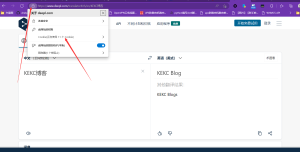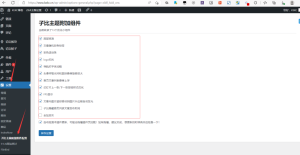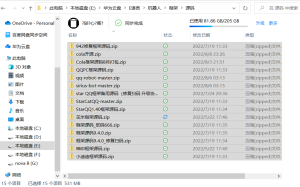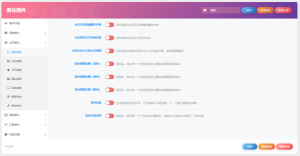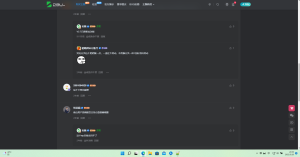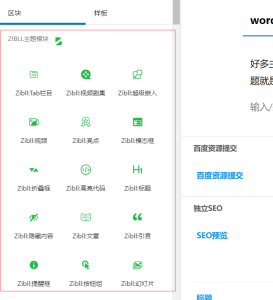示例插件代码1:
<?php
/**
* Plugin Name: WooCommerce Invoice Gateway
* Plugin URI:
* Description: Clones the "Cheque" gateway to create another custom payment method.
* Author: Your name
* Author URI: http://www.something.tld/
* Version: 1.0.0
* Text Domain: wc-invoice-gateway
* Domain Path: /i18n/languages/
*
* Copyright: (c) 2016-2018
*
* License: GNU General Public License v3.0
* License URI: http://www.gnu.org/licenses/gpl-3.0.html
*
* @package wc-invoice-gateway
* @author Your name
* @category Admin
* @copyright Copyright (c) 2020
* @license http://www.gnu.org/licenses/gpl-3.0.html GNU General Public License v3.0
*
* This "Invoice" gateway forks the WooCommerce core "Cheque" payment gateway to create another custom payment method.
*/
defined( 'ABSPATH' ) or exit;
// Make sure WooCommerce is active
if ( ! in_array( 'woocommerce/woocommerce.php', apply_filters( 'active_plugins', get_option( 'active_plugins' ) ) ) ) {
return;
}
/**
* Add the gateway to WC Available Gateways
*
* @since 1.0.0
* @param array $gateways all available WC gateways
* @return array $gateways all WC gateways + Custom gateway
*/
function wc_invoice_add_to_gateways( $gateways ) {
$gateways[] = 'WC_Invoice_Gateway';
return $gateways;
}
add_filter( 'woocommerce_payment_gateways', 'wc_invoice_add_to_gateways' );
/**
* Adds plugin page links
*
* @since 1.0.0
* @param array $links all plugin links
* @return array $links all plugin links + our custom links (i.e., "Settings")
*/
function wc_gateway_invoice_plugin_links( $links ) {
$plugin_links = array(
'<a href="' . admin_url( 'admin.php?page=wc-settings&tab=checkout§ion=invoice' ) . '">' . __( 'Configure', 'wc-invoice-gateway' ) . '</a>'
);
return array_merge( $plugin_links, $links );
}
add_filter( 'plugin_action_links_' . plugin_basename( __FILE__ ), 'wc_gateway_invoice_plugin_links' );
/**
* Invoice Payment Gateway
*
* Provides an Custom Payment Gateway; mainly for testing purposes.
* We load it later to ensure WC is loaded first since we're extending it.
*
* @class WC_Invoice_Gateway
* @extends WC_Payment_Gateway
* @version 1.0.0
*/
add_action( 'plugins_loaded', 'wc_invoice_gateway_init', 11 );
function wc_invoice_gateway_init() {
class WC_Invoice_Gateway extends WC_Payment_Gateway {
/**
* Constructor for the gateway.
*/
public function __construct() {
$this->id = 'invoice';
$this->domain = 'wc-invoice-gateway';
$this->method_title = _x( 'Invoice payments', 'Invoice payment method', $this->domain );
$this->icon = apply_filters( 'woocommerce_invoice_icon', '' );
$this->has_fields = false;
$this->method_description = __( 'Take payments in person via Invoice. This offline gateway can also be useful to test purchases.', $this->domain );
// Load the settings.
$this->init_form_fields();
$this->init_settings();
// Define user set variables.
$this->title = $this->get_option( 'title' );
$this->description = $this->get_option( 'description' );
$this->instructions = $this->get_option( 'instructions' );
// Actions.
add_action( 'woocommerce_update_options_payment_gateways_' . $this->id, array( $this, 'process_admin_options' ) );
add_action( 'woocommerce_thankyou_invoice', array( $this, 'thankyou_page' ) );
// Customer Emails.
add_action( 'woocommerce_email_before_order_table', array( $this, 'email_instructions' ), 10, 3 );
}
/**
* Initialize Gateway Settings Form Fields
*/
public function init_form_fields() {
$this->form_fields = array(
'enabled' => array(
'title' => __( 'Enable/Disable', $this->domain ),
'type' => 'checkbox',
'label' => __( 'Enable Invoice payments', $this->domain ),
'default' => 'no',
),
'title' => array(
'title' => __( 'Title', $this->domain ),
'type' => 'text',
'description' => __( 'This controls the title which the user sees during checkout.', $this->domain ),
'default' => _x( 'Invoice', 'Invoice payment method', $this->domain ),
'desc_tip' => true,
),
'description' => array(
'title' => __( 'Description', $this->domain ),
'type' => 'textarea',
'description' => __( 'Payment method description that the customer will see on your checkout.', $this->domain ),
'default' => __( 'Receive an invoice...', $this->domain ),
'desc_tip' => true,
),
'instructions' => array(
'title' => __( 'Instructions', $this->domain ),
'type' => 'textarea',
'description' => __( 'Instructions that will be added to the thank you page and emails.', $this->domain ),
'default' => '',
'desc_tip' => true,
),
);
}
/**
* Output for the order received page.
*/
public function thankyou_page() {
if ( $this->instructions ) {
echo wp_kses_post( wpautop( wptexturize( $this->instructions ) ) );
}
}
/**
* Add content to the WC emails.
*
* @access public
* @param WC_Order $order Order object.
* @param bool $sent_to_admin Sent to admin.
* @param bool $plain_text Email format: plain text or HTML.
*/
public function email_instructions( $order, $sent_to_admin, $plain_text = false ) {
if ( $this->instructions && ! $sent_to_admin && 'invoice' === $order->get_payment_method() && $order->has_status( 'on-hold' ) ) {
echo wp_kses_post( wpautop( wptexturize( $this->instructions ) ) . PHP_EOL );
}
}
/**
* Process the payment and return the result.
*
* @param int $order_id Order ID.
* @return array
*/
public function process_payment( $order_id ) {
$order = wc_get_order( $order_id );
if ( $order->get_total() > 0 ) {
// Mark as on-hold (we're awaiting the invoice).
$order->update_status( apply_filters( 'woocommerce_invoice_process_payment_order_status', 'on-hold', $order ), _x( 'Awaiting Invoice payment', 'Invoice payment method', $this->domain ) );
} else {
$order->payment_complete();
}
// Remove cart.
WC()->cart->empty_cart();
// Return thankyou redirect.
return array(
'result' => 'success',
'redirect' => $this->get_return_url( $order ),
);
}
} // end \WC_Invoice_Gateway class
}示例插件代码2:
add_filter('woocommerce_payment_gateways', 'weldpay_add_gateway_class');
function weldpay_add_gateway_class($gateways) {
$gateways[] = 'wc_custom_pg';
return $gateways;
}
add_action( 'plugins_loaded', 'init_wc_custom_payment_gateway' );
function init_wc_custom_payment_gateway(){
class WC_Custom_PG extends WC_Payment_Gateway {
function __construct(){
$this->id = 'wc_custom_pg';
$this->method_title = 'Custom Payment Gateway';
$this->title = 'Custom Payment Gateway';
$this->has_fields = true;
$this->method_description = 'Your description of the payment gateway';
//load the settings 加载设置
$this->init_form_fields();
$this->init_settings();
$this->enabled = $this->get_option('enabled');
$this->title = $this->get_option( 'title' );
$this->description = $this->get_option('description');
//process settings with parent method 用父方法处理设置
add_action( 'woocommerce_update_options_payment_gateways_' . $this->id, array( $this, 'process_admin_options' ) );
}
public function init_form_fields(){
$this->form_fields = array(
'enabled' => array(
'title' => 'Enable/Disable',
'type' => 'checkbox',
'label' => 'Enable Custom Payment Gateway',
'default' => 'yes'
),
'title' => array(
'title' => 'Method Title',
'type' => 'text',
'description' => 'This controls the payment method title',
'default' => 'Custom Payment Gatway',
'desc_tip' => true,
),
'description' => array(
'title' => 'Customer Message',
'type' => 'textarea',
'css' => 'width:500px;',
'default' => 'Your Payment Gateway Description',
'description' => 'The message which you want it to appear to the customer in the checkout page.',
)
);
}
function process_payment( $order_id ) {
global $woocommerce;
$order = new WC_Order( $order_id );
/****
Here is where you need to call your payment gateway API to process the payment
You can use cURL or wp_remote_get()/wp_remote_post() to send data and receive response from your API.
在这里,你需要调用你的支付网关API来处理付款。
你可以使用cURL或wp_remote_get()/wp_remote_post()来发送数据并从你的API接收响应。
****/
//Based on the response from your payment gateway, you can set the the order status to processing or completed if successful:
//根据你的支付网关的响应,你可以将订单状态设置为处理或完成(如果成功):
$order->update_status('processing','Additional data like transaction id or reference number');
//once the order is updated clear the cart and reduce the stock
//一旦订单被更新,清除购物车并减少库存
$woocommerce->cart->empty_cart();
$order->wc_reduce_stock_levels();
//if the payment processing was successful, return an array with result as success and redirect to the order-received/thank you page.
//如果支付处理成功,返回一个数组,其结果为成功,并重定向到订单接收/感谢页面。
return array(
'result' => 'success',
'redirect' => $this->get_return_url( $order )
);
}
//this function lets you add fields that can collect payment information in the checkout page like card details and pass it on to your payment gateway API through the process_payment function defined above.
//这个函数可以让你在结账页面添加可以收集支付信息的字段,如卡的详细信息,并通过上面定义的process_payment函数将其传递给你的支付网关API。
public function payment_fields(){
?>
<fieldset>
<p class="form-row form-row-wide">
<?php echo esc_attr($this->description); ?>
</p>
<div class="clear"></div>
</fieldset>
<?php
}
}
}© 版权声明
THE END