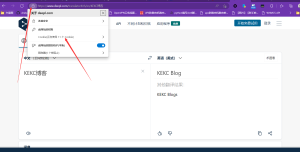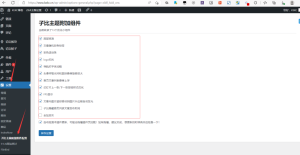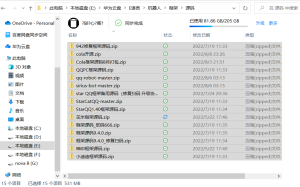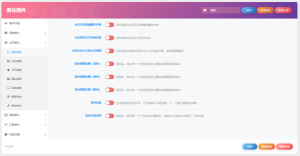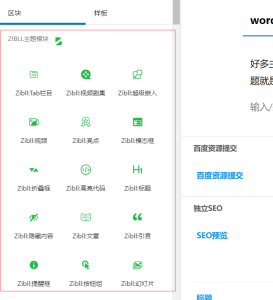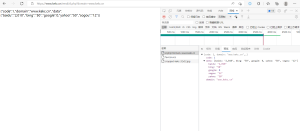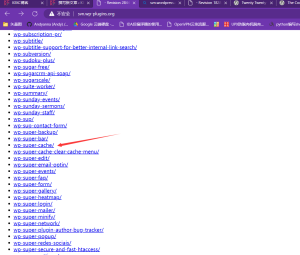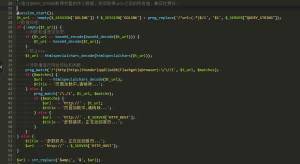这个是我2022年年底回家过年,而那段时间服务器偶尔会被攻击,偶尔会宕机,家里又处于偏远地区,没有网络,也重启不了环境,如果期间宕机,那么可能是10多天的宕机,虽然没啥损失,但是一会影响SEO,二会影响需要到我网站查阅代码的用户,所以就想着让服务器能有自己重启环境的能力。
所以,我添加了几个进程守护脚本,放到宝塔计划任务,保证环境不死,不是宝塔的也可以进行参照修改,代码如下,执行频率为一分钟:
1、数据库进程守护
#!/bin/bash
status=`service mysqld status | grep running | wc -l`
port=`netstat -lnt | grep 3306 | wc -l`
pid=`ps -ef | grep mysql | grep -v grep | wc -l`
if [ $status -ne 1 ] && $port -ne 1 ] && [ $pid -ne 2 ];then
/etc/init.d/mysqld restart
else
echo "mysql running!!!"
fi2、nginx进程守护
#!/bin/bash
pid=`ps -ef | grep nginx | grep root | grep /www/server/nginx/sbin/nginx | grep /www/server/nginx/conf/nginx.conf | wc -l`
status=`service nginx status | grep running | wc -l`
if [ $pid -ne 1 ] && [ $status -ne 1 ];then
/etc/init.d/nginx restart
else
echo "nginx running!!!"
fi3、PHP进程守护
以下为PHP5.6,如果添加其他的,请修改56,比如8.0将56修改为80。
#!/bin/bash
pid=`ps -ef | grep php-fpm | grep root | grep process | grep master | grep 56 | wc -l`
status=`service php-fpm-56 status | grep running | wc -l`
if [ $pid -ne 1 ] && [ $status -ne 1 ];then
/etc/init.d/php-fpm-56 restart
else
echo "php56 running!!!"
fi4、memcached进程守护
#!/bin/bash
pid=`ps -ef | grep memcached | wc -l`
if [ $pid -ne 2 ];then
/etc/init.d/memcached restart
else
echo "memcached running!!!"
fi
5、凌晨环境重启
根据自己需要添加。
#!/bin/bash
/etc/init.d/memcached restart >> /dev/null
/etc/init.d/php-fpm-81 restart >> /dev/null
/etc/init.d/php-fpm-80 restart >> /dev/null
/etc/init.d/php-fpm-74 restart >> /dev/null
/etc/init.d/php-fpm-73 restart >> /dev/null
/etc/init.d/php-fpm-72 restart >> /dev/null
/etc/init.d/php-fpm-70 restart >> /dev/null
/etc/init.d/php-fpm-56 restart >> /dev/null
/etc/init.d/nginx restart >> /dev/null
/etc/init.d/mysqld restart >> /dev/null
echo 已执行环境重启!其实还有环境不全,因为我没用,所以就没写,你也可以按照我的脚本写一个,比如Redis。
© 版权声明
THE END