我们在传输和处理图片时,Base64 是一个常用的选择,PHP 中就有函数(base64_encode 和 base64_decode)分别负责图片 Base64 编码和图片 Base64 解码,老王昨天在网上找到 2 段关于图片 Base64 编码和解码的 PHP 代码实现,用起来还不错,这里与大家做个分享。
一、PHP 实现图片 Base64 编码
实现思路主要就是先将图片流读取到 -> 使用 base64_encode() 进行进行编码 -> 拼接上前缀(data:image/png;base64,)
/**
* 图片base64编码
* @param string $img
* @param bool $imgHtmlCode
* author 江南极客
* @return string
*/function imgBase64Encode($img = '', $imgHtmlCode = true){
//如果是本地文件
if(strpos($img,'http') === false && !file_exists($img)){
return $img;
}
//获取文件内容
$file_content = file_get_contents($img);
if($file_content === false){
return $img;
}
$imageInfo = getimagesize($img);
$prefiex = '';
if($imgHtmlCode){
$prefiex = 'data:' . $imageInfo['mime'] . ';base64,';
}
$base64 = $prefiex.chunk_split(base64_encode($file_content));
return $base64;}二、PHP 实现图片 Base64 解码
相比于编码来说,解码稍微复杂一点,因为在对图片进行 Base64 编码的时候会加入前缀字符串(data:image/png;base64,) ,解码之前需要先去掉这一串字符,PHP 代码实现如下:
/**
* 片base64解码
* @param string $base64_image_content 图片文件流
* @param bool $save_img 是否保存图片
* @param string $path 文件保存路径
* author 江南极客
* @return bool|string
*/function imgBase64Decode($base64_image_content = '',$save_img = false,$path=''){
if(empty($base64_image_content)){
return false;
}
//匹配出图片的信息
$match = preg_match('/^(data:s*image/(w+);base64,)/', $base64_image_content, $result);
if(!$match){
return false;
}
//解码图片内容(方法一)
/*$base64_image = preg_split("/(,|;)/",$base64_image_content);
$file_content = base64_decode($base64_image[2]);
$file_type = substr(strrchr($base64_image[0],'/'),1);*/
//解码图片内容(方法二)
$base64_image = str_replace($result[1], '', $base64_image_content);
$file_content = base64_decode($base64_image);
$file_type = $result[2];
//如果不保存文件,直接返回图片内容
if(!$save_img){
return $file_content;
}
//如果没指定目录,则保存在当前目录下
if(empty($path)){
$path = __DIR__;
}
$file_path = $path."/".date('Ymd',time())."/";
if(!is_dir($file_path)){
//检查是否有该文件夹,如果没有就创建
mkdir($file_path,0777,true);
}
$file_name = time().".{$file_type}";
$new_file = $file_path.$file_name;
if(file_exists($new_file)){
//有同名文件删除
@unlink($new_file);
}
if (file_put_contents($new_file, $file_content)){
return $new_file;
}
return false;}三、在使用 Base64 编码时需要注意的问题
将一张图片装成了 Base64 编码,再使用在线 Post 进行测试服务器代码时,发现服务器解码得到的图片都是已损坏,无法打开的。后来发现是因为在使用 ajax 传 Base64 编码时,因为 Base64 字符串中有特殊字符,会被转义,所以传到服务器的字符串跟实际的字符串其实不一样,这就导致了 Base64 解码的图片无法打开的问题,用 Python 测试脚本就没有这个问题了。
如果你也遇到了这个问题,那么我分享几个网站的解决方案:
1、使用 str.replace(/&/g,"%26");str.replace(/+/g,"%2B"); 把字符串中的‘&’、+ 转义
2 、把 base64 图片字符串通过 encodeURIComponent(dataurl) 加密
3、数据格式可以用对象形式传送
© 版权声明
THE END


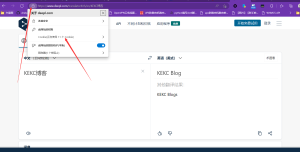
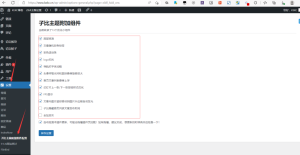

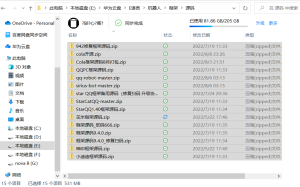

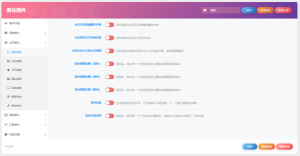
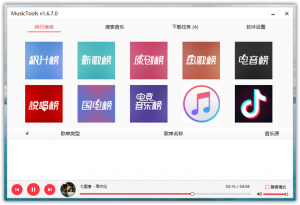







暂无评论内容