在WordPress中,可以有三种置顶文章的设置,但是都是将置顶的文章写入到options数据表中,meta_key为sticky_posts。
更新文章时:
![图片[1]-WordPress置顶文章 - KEKC博客-KEKC博客](http://www.kekc.cn/wp-content/uploads/2024/05/20240527105333137-image.png)
新增文章时:
![图片[2]-WordPress置顶文章 - KEKC博客-KEKC博客](http://www.kekc.cn/wp-content/uploads/2024/05/20240527105401912-image.png)
快速编辑
![图片[3]-WordPress置顶文章 - KEKC博客-KEKC博客](http://www.kekc.cn/wp-content/uploads/2024/05/20240527105508659-image.png)
今天介绍代码方式,不使用默认的置顶:
这个例子中,手机端置顶两篇,电脑端置顶一篇,同时博客页面ID为19114。
// 置顶三篇文章
add_action( 'pre_get_posts', function($q){
if(19114 == get_queried_object_id()){
$stickies = array(165618,166278,161883);
if ( wp_is_mobile() ) {
$stickies = array(165618,166278);
}
$q->set( 'post__not_in', $stickies );
if ( !$q->is_paged() ) {
global $my_filter_executed;
$my_filter_executed = false;
add_filter( 'the_posts', function ( $posts ) use ( $stickies ){
global $my_filter_executed;
if($posts and !$my_filter_executed){
$term_stickies = get_posts( array('post__in' => $stickies, 'nopaging' => true) );
$posts = array_merge( $term_stickies, $posts );
$my_filter_executed = true;
}
return $posts;
}, 10, 1 );
}
}
});© 版权声明
THE END
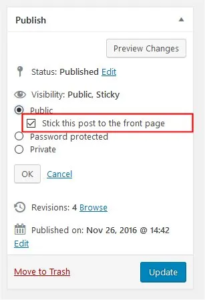


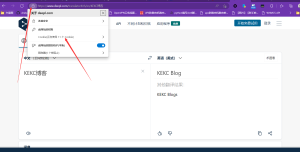
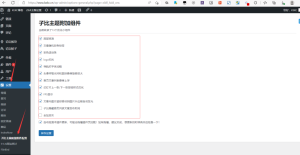

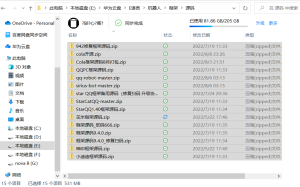

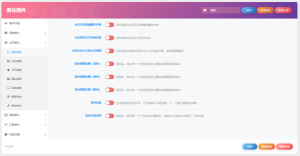

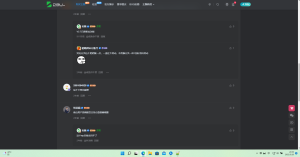

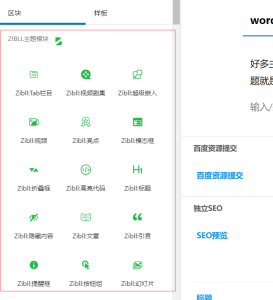


暂无评论内容