这个轻量级数据库类是使用 PHP 编写的,并使用 MySQLi 扩展,它使用准备好的语句来正确保护查询,无需担心 SQL 注入攻击。
MySQLi 扩展具有可以使用的内置准备语句,这将防止 SQL 注入并防止数据库被公开,一些开发人员对如何正确使用这些方法感到困惑,因此我创建了这个易于使用的数据库类,该类将执行您的工作。
此数据库类是初学者友好且易于实现,使用本机 MySQLi 方法,您需要编写 3-7 行代码才能从数据库检索数据,通过此类,只需 1-2 行代码就可以执行,并且更易于理解
代码
创建一个新文件并命名它db.php并添加:
<?php
class db {
protected $connection;
protected $query;
protected $show_errors = TRUE;
protected $query_closed = TRUE;
public $query_count = 0;
public function __construct($dbhost = 'localhost', $dbuser = 'root', $dbpass = '', $dbname = '', $charset = 'utf8') {
$this->connection = new mysqli($dbhost, $dbuser, $dbpass, $dbname);
if ($this->connection->connect_error) {
$this->error('Failed to connect to MySQL - ' . $this->connection->connect_error);
}
$this->connection->set_charset($charset);
}
public function query($query) {
if (!$this->query_closed) {
$this->query->close();
}
if ($this->query = $this->connection->prepare($query)) {
if (func_num_args() > 1) {
$x = func_get_args();
$args = array_slice($x, 1);
$types = '';
$args_ref = array();
foreach ($args as $k => &$arg) {
if (is_array($args[$k])) {
foreach ($args[$k] as $j => &$a) {
$types .= $this->_gettype($args[$k][$j]);
$args_ref[] = &$a;
}
} else {
$types .= $this->_gettype($args[$k]);
$args_ref[] = &$arg;
}
}
array_unshift($args_ref, $types);
call_user_func_array(array($this->query, 'bind_param'), $args_ref);
}
$this->query->execute();
if ($this->query->errno) {
$this->error('Unable to process MySQL query (check your params) - ' . $this->query->error);
}
$this->query_closed = FALSE;
$this->query_count++;
} else {
$this->error('Unable to prepare MySQL statement (check your syntax) - ' . $this->connection->error);
}
return $this;
}
public function fetchAll($callback = null) {
$params = array();
$row = array();
$meta = $this->query->result_metadata();
while ($field = $meta->fetch_field()) {
$params[] = &$row[$field->name];
}
call_user_func_array(array($this->query, 'bind_result'), $params);
$result = array();
while ($this->query->fetch()) {
$r = array();
foreach ($row as $key => $val) {
$r[$key] = $val;
}
if ($callback != null && is_callable($callback)) {
$value = call_user_func($callback, $r);
if ($value == 'break') break;
} else {
$result[] = $r;
}
}
$this->query->close();
$this->query_closed = TRUE;
return $result;
}
public function fetchArray() {
$params = array();
$row = array();
$meta = $this->query->result_metadata();
while ($field = $meta->fetch_field()) {
$params[] = &$row[$field->name];
}
call_user_func_array(array($this->query, 'bind_result'), $params);
$result = array();
while ($this->query->fetch()) {
foreach ($row as $key => $val) {
$result[$key] = $val;
}
}
$this->query->close();
$this->query_closed = TRUE;
return $result;
}
public function close() {
return $this->connection->close();
}
public function numRows() {
$this->query->store_result();
return $this->query->num_rows;
}
public function affectedRows() {
return $this->query->affected_rows;
}
public function lastInsertID() {
return $this->connection->insert_id;
}
public function error($error) {
if ($this->show_errors) {
exit($error);
}
}
private function _gettype($var) {
if (is_string($var)) return 's';
if (is_float($var)) return 'd';
if (is_int($var)) return 'i';
return 'b';
}
}
?>
如何使用
连接到 MySQL 数据库:
include 'db.php';
$dbhost = 'localhost';
$dbuser = 'root';
$dbpass = '';
$dbname = 'example';
$db = new db($dbhost, $dbuser, $dbpass, $dbname);从数据库中获取记录:
$account = $db->query('SELECT * FROM accounts WHERE username = ? AND password = ?', array('test', 'test'))->fetchArray();
echo $account['name'];从数据库中获取多个记录:
$accounts = $db->query('SELECT * FROM accounts')->fetchAll();foreach ($accounts as $account) {
echo $account['name'] . '<br>';}如果不希望将结果存储在数组中(对大量数据有用),可以指定回调:
$db->query('SELECT * FROM accounts')->fetchAll(function($account) {
echo $account['name'];});如果需要打破循环,可以添加:
return 'break';获取条数(行数):
$accounts = $db->query('SELECT * FROM accounts');
echo $accounts->numRows();获取受影响的行数:
$insert = $db->query('INSERT INTO accounts (username,password,email,name) VALUES (?,?,?,?)', 'test', 'test', 'test@gmail.com', 'Test');
echo $insert->affectedRows();获取查询总数:
echo $db->query_count;获取最后一个插入 ID:
echo $db->lastInsertID();关闭数据库:
$db->close();结论
数据库类使用 MySQLi 扩展,该扩展内置于 PHP 版本 >= 5.0.0 中。如果使用 PHP 版本 5.0.0 到 5.3.0,则需要安装:mysqlnd。
无需使用此类准备语句,它会自动为您执行该操作(编写更少,执行更多操作),您的查询将是安全的,只需记住确保使用html特殊字符,或您首选的转义方法。
您可以在项目中自由使用此数据库类。
© 版权声明
THE END


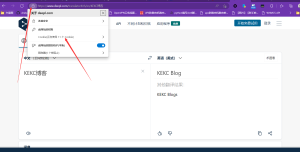
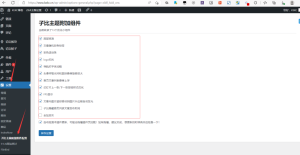

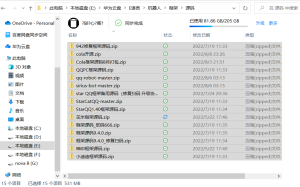

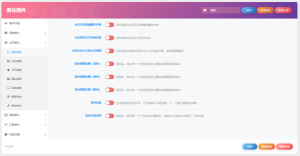
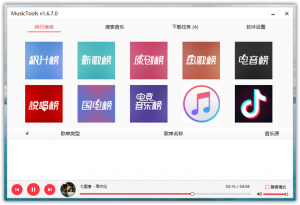







暂无评论内容