一、使用wp_set_password
在合适位置,使用wp_set_password重置密码,比如在主题functions.php里,新建一个插件等。以下是完整代码:
wp_set_password("明文密码","用户ID");二、使用wp_update_user
$user_id='用户ID';
$password = "明文密码";
wp_update_user( array( 'ID' => $user_id, 'user_pass' => $password ) );三、更新数据库表中的hash值
下面的代码是生成hash密码:
<?php
$password = '明文密码';
global $wp_hasher;
if ( empty($wp_hasher) ) {
require_once( './wp-includes/class-phpass.php');
$wp_hasher = new PasswordHash(8, TRUE);
}
$encryption_password = $wp_hasher->HashPassword($password);//hash密码
?>将得到的密码替换到这个位置:wp_users表中的user_pass里,wp为数据库前缀。
© 版权声明
THE END


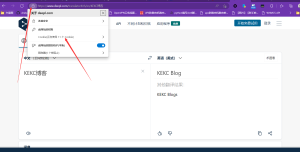
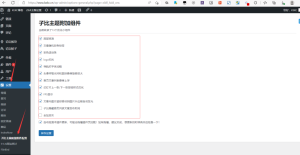

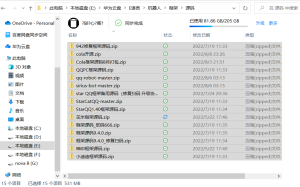

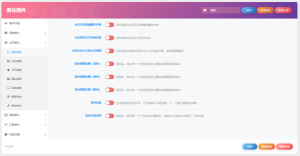

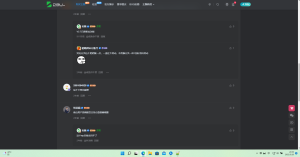

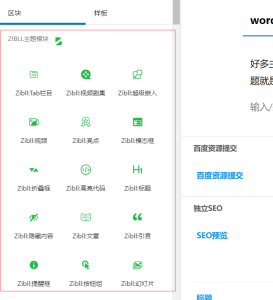


暂无评论内容